I’ll keep this short. Basically to reference any project whether C# or C++ or even VB, the Output type must be WinMD File.
If you are adding a new project, create a project by selecting the desired language and choosing the “Windows Runtime Component” project type as shown below.
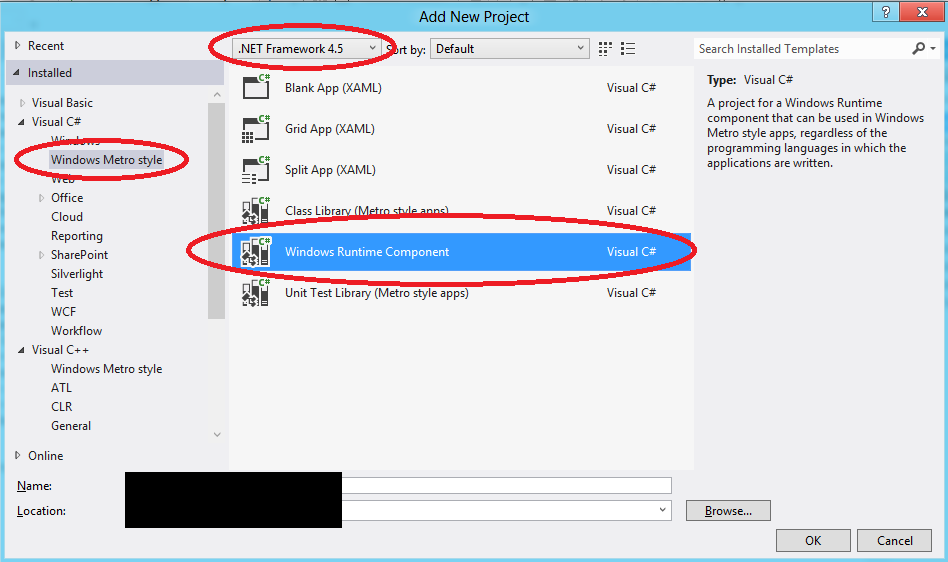
For an existing project, go to Project Properties –> Application Tab. Ensure that the Output type is WinMD File.
Also, in the Build tab, the conditional compilation symbols should have NETFX_CORE.
Till my next post.
