As you might already know, WebMatrix 3 preview build was released a few weeks back. I posted some links to walkthroughs and videos about some of the new features. You might want to check those out. It’s a very exciting release with integration to Windows Azure, improvement to remote site editing experience, and source control extensions for GIT and TFS and GIT Hub and CodePlex. I’ll be covering some of these enhancements over the next few weeks.
Today, I’ll be talking a bit about the first thing you notice when you start WebMatrix – the Start Page and My Sites. Here’s what it looks like.
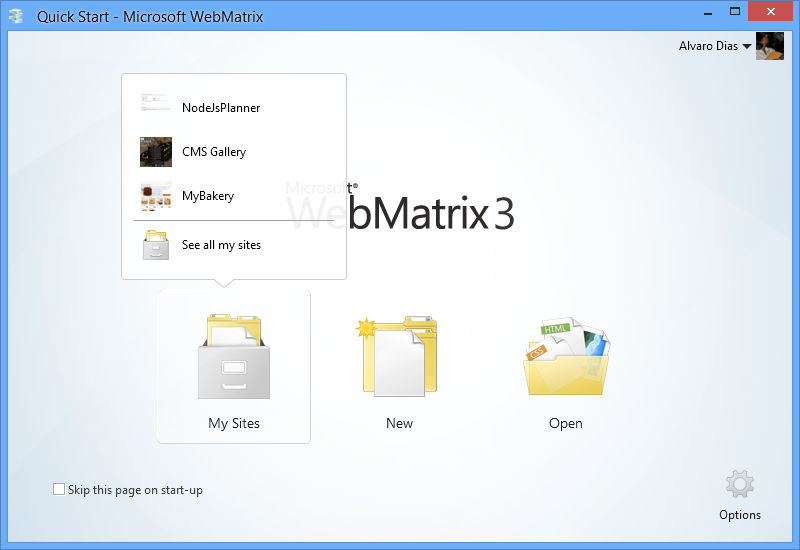
When we click on the My Sites menu, we see the 3 sites most recently opened in WebMatrix. Along with really cool screenshots of what the home page looked like the last time the site was opened in WebMatrix.
Clicking on the See all my sites link, takes you to the My Site dialog which lists all your WebMatrix websites.
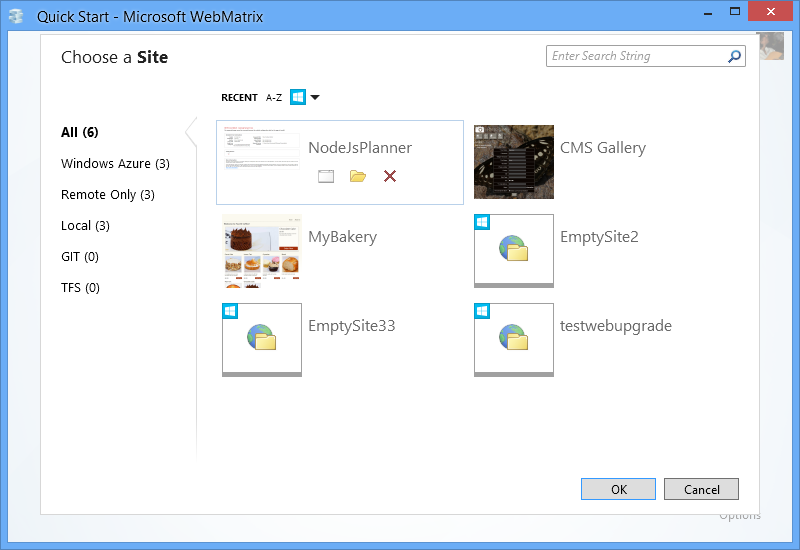
There’s a few enhancements worth mentioning over here: -
- a brand new set of filters on the left to help filter out sites shown in the dialog – including filters to show only your Windows Azure sites and your source-controlled websites.
- quick site actions – you can now launch the site in browser (the remote URL in the publish profile), open the site folder, and delete the site without having to open the site.
- for signed-in users – Windows Azure websites – can now be seen with a small Azure Overlay Icon marker signifying the same
- subscription based filtering – allows you to filter the viewed sites to specific subscriptions associated to the signed-in account
- sorting – based on the name of the site and also based on when the site was last opened in WebMatrix
- awesome screenshots – of what the site looked like the last time it was opened in WebMatrix
Till my next post.
