TypeDocs is a library that helps generate API documentation for TypeScript code.
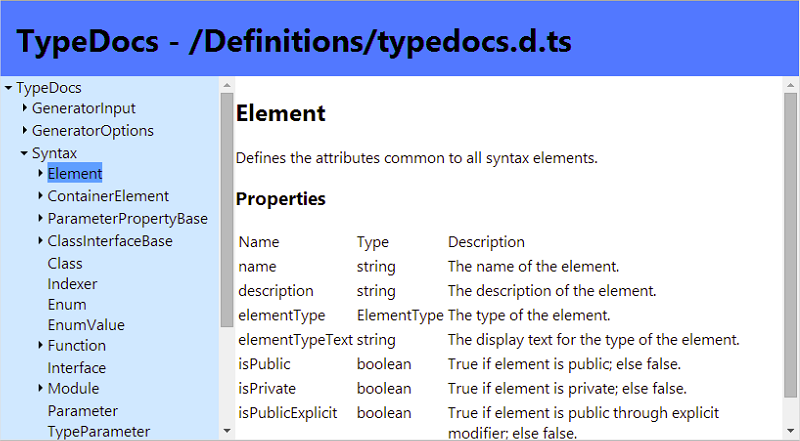
How to consume the library
The build ZIP file contains the following files
- typedocs.js - the JavaScript library
- typedocs.d.ts - the TypeScript definition file that you use consume this library using TypeScript
- typescript.js - the TypeScript.js file containing the TypeScript parser to help generate documentation
It also contains a Sample folder which you can host on a web server and see TypeDocs at work.
View your documentation on a web page
To consume the library in a web page, all you need to do in the Sample folder is
- Place your TypeScript definition file (.d.ts) inside the Sample\Definitions folder
- Edit the index.html file and update the name of the file passed to the
program.runfunction call
Create custom views
You can create custom views of your documentation by referencing the typescript.js and typedocs.js files in your custom solution. Here's a code snippet of how you can generate the documentation objects ready for your consumption.
var definitionFilePath = "/SomePath/SomeFile.d.ts",
options = { underscoreIsPrivate: true },
inputs = [{
sourceText: data,
isDeclaration: true,
sourceFileName: definitionFilePath
}],
generator = new TypeDocs.Generator(inputs, options);
generator.process();At this point, generator.modules contains a list of root modules with documentation. Also, generator.modulesWithElements contains a flattened list of all modules in the definition file.
Here's a link to the github project: TypeDocs
