Ok. This new feature deserves special attention. Remember those annoying elevation prompts in Vista? Well, as I was using win 7 I realized that it didn’t always show this prompt. My curiosity aroused, my immediate reaction was to Ctrl + Esc and type gpedit.msc and then Enter.
There in the Local Group Policy Editor I went in my usual path : Windows Settings –> Security Settings –> Local Policies –> Security Options
Over here, double clicking on the “User Account Control: Behavior of the elevation prompt for Admin Approval Mode” saw the following options for this: -
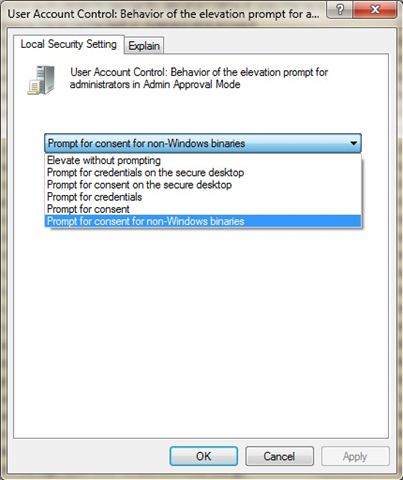
Couple of new options over here. The one to note i.e. the selected option – pretty useful. Reduces the number of prompts by a huge number. Otherwise using Vista meant that every time I started Visual Studio or SSMS in admin mode, the "ever welcoming" prompt would be there to greet me.
More to come soon.
